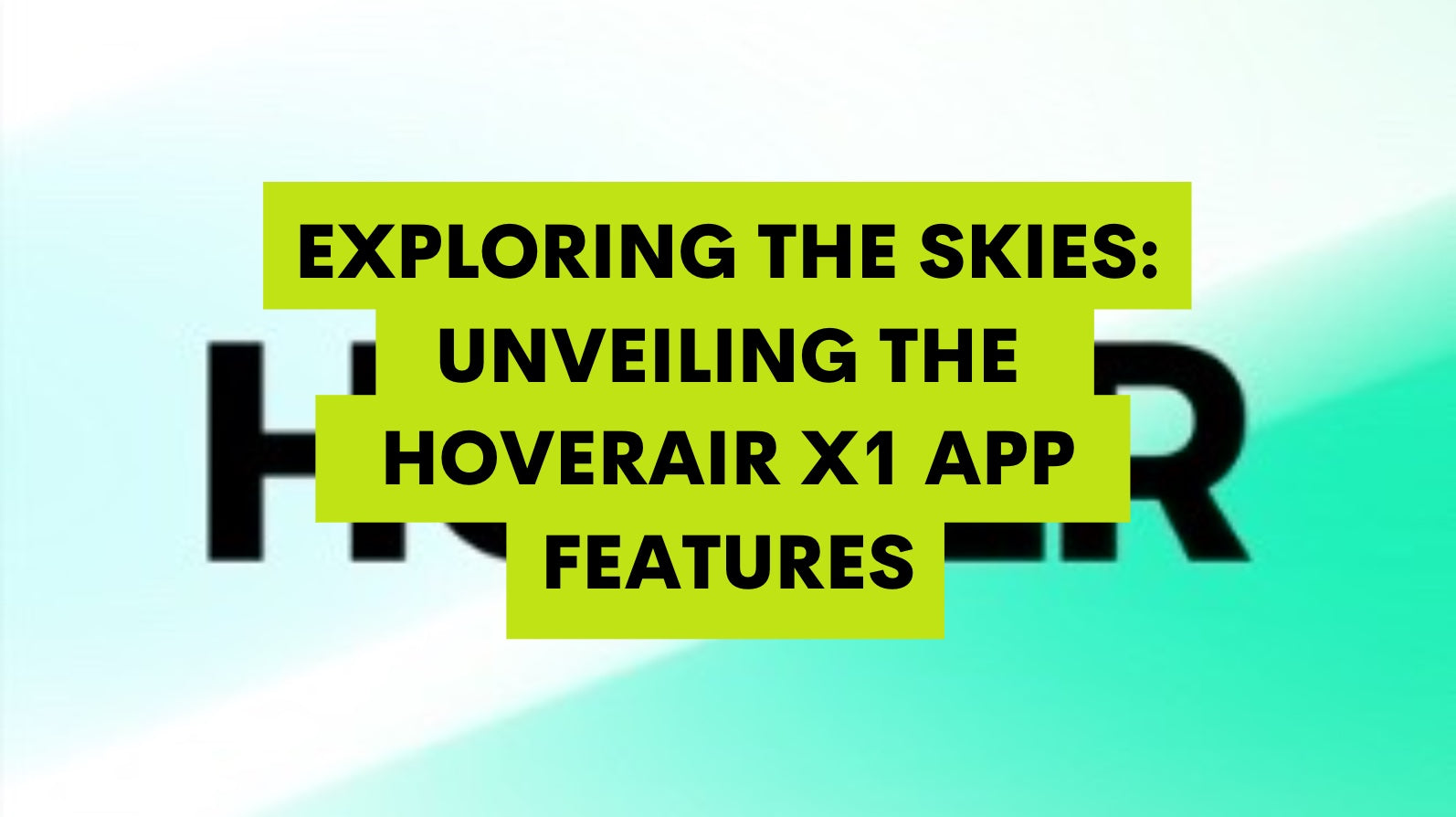
Exploring the Skies: Unveiling the HOVERAir X1 App Features
Why HOVERAir X1?
Connect to your HOVERAir
HOVER App
Once the mobile app has been successfully paired with the HOVERAir X1, tap on the Hover Settings icon. These modes have parameters that you can adjust with or without the mobile app. You may access these modes directly on the device, placing them right at your disposal. Nevertheless, the app also offers three more complex modes if you're itching for even more command. Dolly Track mode simulates the dynamic movement of a dolly in ground-level video production, trailing you from the front and gradually retracting to produce an outstanding shot. Snapshot mode immediately takes a photo while you stay stationary. For users who wishes to have full free-form flying control, manual mode is much more applicable.

Connect to the device via Wi-Fi in order to view the images and videos that the HOVERAir X1 has taken.
Sound Recording
If you intend to record sound, you'll need a smartphone because the application records using the microphone from your phone then syncs it with the drone's footage after the recording is downloaded. The application incorporates a digital noise filter to its audio so that the recording does not just sound like the X1's whining propellers.
How does it work?
The X1 excels in real-world scenarios, exuding an almost surreal performance that defies expectations. It evokes a sensation of transcending the boundaries of time, as if we've journeyed from 2023 to a futuristic world in 2050. In order to operate the X1, below are some simple steps to follow:
-
Unfold the gadget
-
Place it on the surface of your palm
-
Press and hold the power button
-
Select a flying path from the preprogrammed options
-
Ascertain that the camera is able to capture you effectively (or else it would be unable to complete its flight)
-
While holding the X1 in your palm, click the power button
-
Once in flight, the drone will follow its preprogrammed flight.
-
The miraculous moment is about to happen. The X1 will be hovering back where it began after completing its flight path
-
Position your palm underneath it to help it land. The X1 places itself in your hand using its cameras.
In contrast to conventional drones, which frequently take a lot of experience and training to master, the HOVERAir X1 was made with user-friendliness as a top priority. With the drone's multitude of autonomous flight modes, shooting original and breathtaking footage is as easy as pressing a button. Among the eight primary modes available to you are:
Hover Mode:
Consider this as your virtual tripod in the sky. It keeps the drone at a steady height, with the option to have the camera track your movement or disable it via the app.
Zoom Out Mode:
Orbit Mode:
Follow Mode:
Bird's Eye Mode:
Dolly Track Mode:
Manual Control:
Snapshot:
Vertical Shooting:
Overall, the HoverAir X1 is essentially ideal for anyone who wants to capture some gorgeous aerial images of themselves or their surroundings with as little difficulties and doesn't intend to set up an entire video production firm relatively soon.
The X1 is unquestionably the best option when it boils down to what the majority of users desire!
Author:AJ




Leave a comment