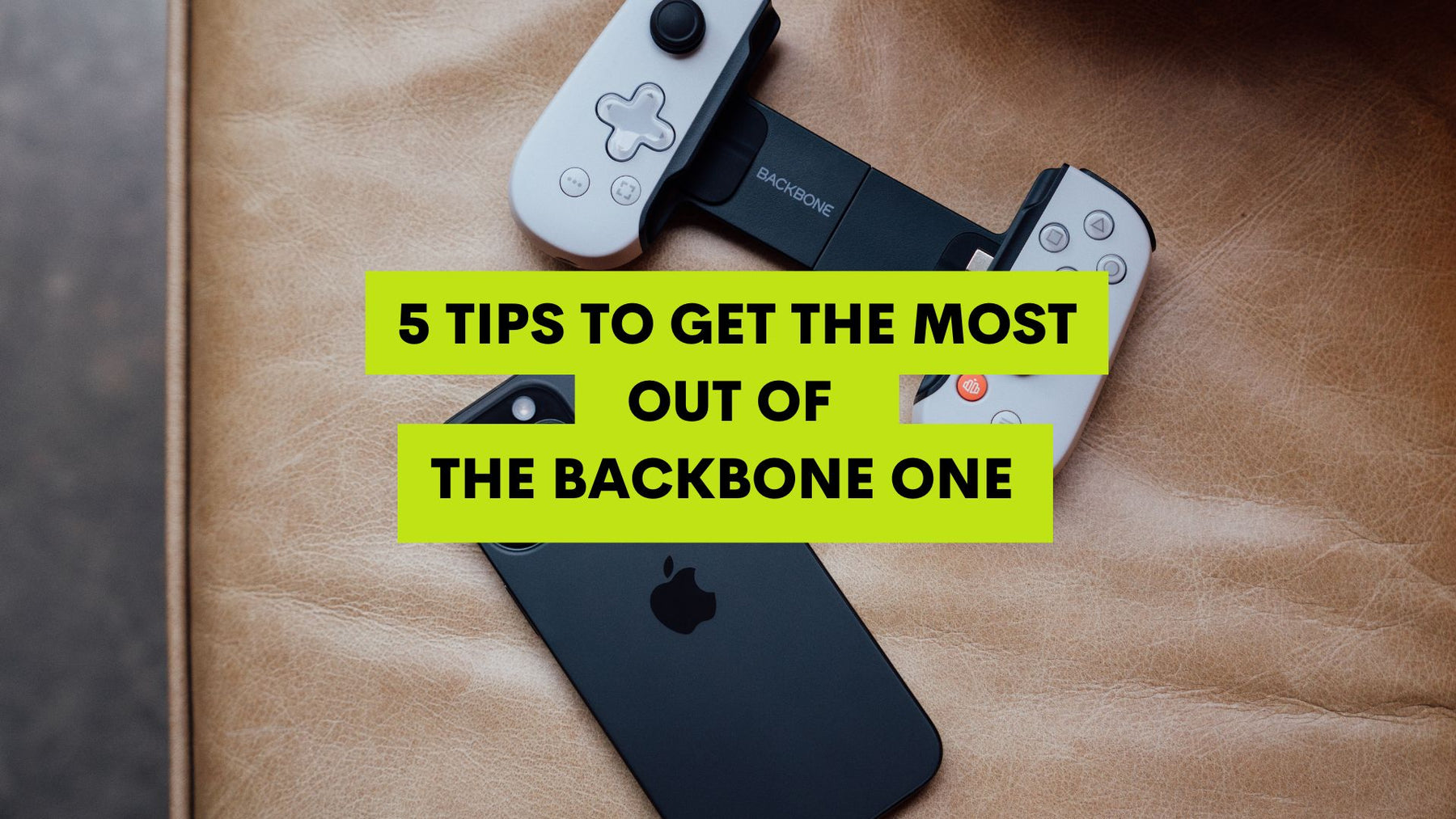
5 Tips to Get the Most Out of The Backbone One
The Backbone One

The Backbone One is a great companion that elevates your mobile gaming on the go. Clip it on, and you gain access to tactile physical controls just like your favourite gaming controllers. Built to be highly convenient, using the Backbone One can be cycles of “clip” and game.
But this device is much more than just a clip-on controller. Amidst its ease of usage, sleek design and impressive build quality, this device actually packs more that may have gone unnoticed. If the Backbone One is already your go-to mobile gaming companion, or if you’re looking to be the proud owner of one, here are a few tips to maximise the Backbone One’s features.
Tip 1 - Get Connected

The Backbone One is definitely the premier gaming controller built for your mobile phones. Via the lightning or USB-C connector that lines its frame, the controller plugs into your phone. Despite the obvious and intentional design, the backbone one can actually be used for other devices beyond your mobile phone. You might be wondering, how would the frame even extend long enough to fit something like a tablet? Or work with my gaming PC? Well, the backbone one can be connected to other devices like your laptop, PC and tablet using an external cable.
With the Backbone app, using the Backbone One with other devices is as easy as plug and play. You get so much more use out of this mobile controller when you use it for both gaming at home, and on the go. Be sure to try pairing the Backbone One with your gaming set-up at home the next chance you get.
Tip 2 - Game for longer with a portable charger

We know how it always goes. You get into an intense gaming session, and you’re down to the final crucial moments in a match…only for your phone to run out of juice. It almost like your phone knows when to give up. When you’re out and about gaming with the Backbone One, you could be wary of a phone on low battery, or you could prepare a portable charger. With the extra juice to back you up, you’ll be back to crushing your foes in no time.
And the Backbone One is geared for moments like this. At the base of your Backbone One controller lies a port where you can plug in your portable charger. With pass-through charging, you wouldn’t even need to pause your game for you to do so. This combination of your phone, the Backbone One and a portable charger can keep you gaming for long time. If the battery drain from gaming is a concern of yours, this is one way you can enjoy both better controls and longer gaming session.
Tip 3 - You might need the removable pads

If you currently own a Backbone One from the first generation, you may find difficulty fitting it on a new phone model. They often have protruding phone cameras which can get in the way of the Backbone’s frame. Not to fret, Backbone’s got you!
The 2nd generation models come with magnetic, removable pads that attach to the Backbone’s sides. These pads act as adaptors, extending the fit of the Backbone One to more phones and different phone cases.
Tip 4 - Make full use of the screen recording button

A well-known feature of the Backbone One is its ability to capture gaming highlights through the usage of the “screen recording” button. Press the button once to start screen recording and if you want to take a screenshot, you just have to press and hold the same button. This feature is great for casual gamers wanted to share their special moments with their friends and especially useful for content creators that need the footage from their mobile games.
However, sieving through the all your footage just to find one clip can be quite the hassle. The Backbone One can in fact be your mini video assistant. By tapping the same button after you’ve started your screen recording, the backbone one allows you to leave markers on the clips timeline. When you’re looking through the game clips again, you’ll instantly know where to look using the markers you’ve set.
Tip 5 - Attach your phone the right way

The Backbone One comes as intuitive as it gets, it’s a game controller that easily attaches to your mobile phone. With the connection point being exposed, here’s how you can take care of the Backbone One’s connection to your phone.
It is recommended that you start by fitting your phone on the left side of the Backbone One, before pulling to extend the right side which has the connection point. You can properly take care of your Backbone controller using these simple steps, preventing the USB-C/lightning connection from bending after repeated use.
Your Gaming Companion
The Backbone One is a great gaming companion for all types of gamers out there. From using a portable charger to the screen recording function, these unique tips allow you to expand the use of your Backbone One. The next chance you get, try out one of these tips and feel the difference it makes.
To find out more about the Backbone One, click here!
Author: Ian



发表评论